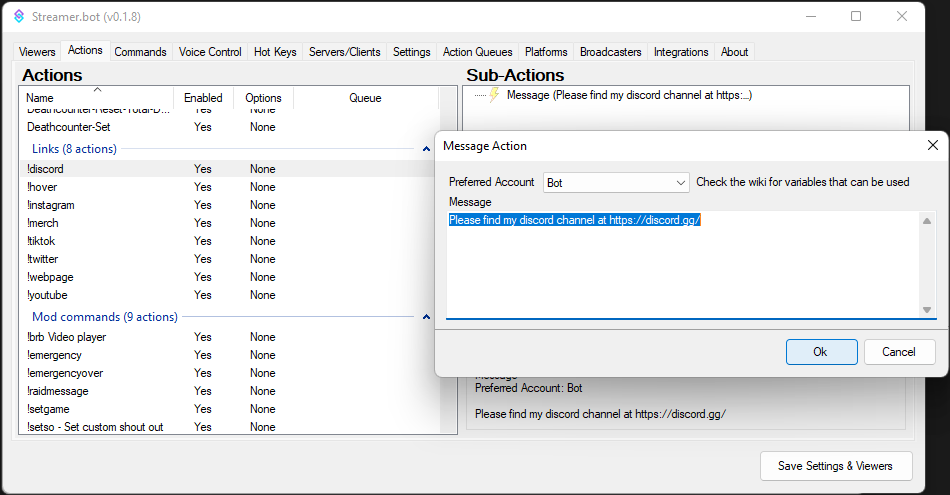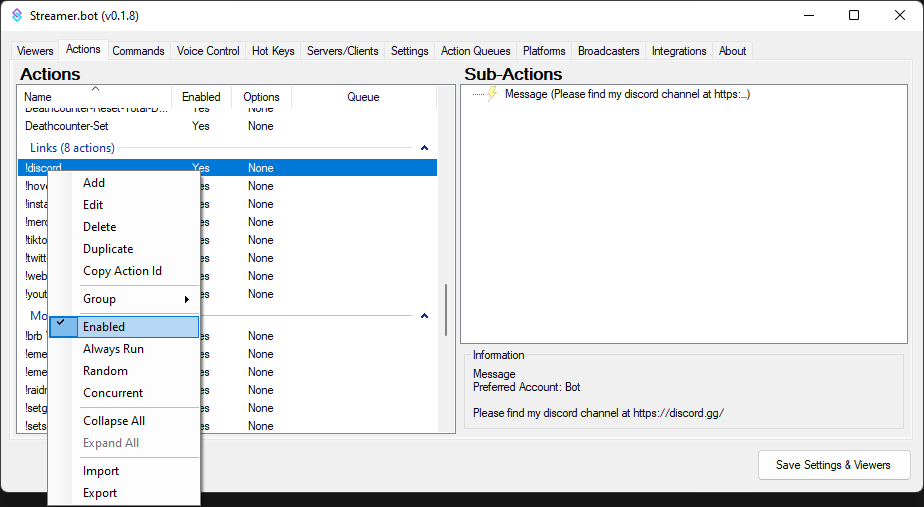VRFlad's Fast Track Upgrade - Part 4 - Personalise commands (required)
The only thing that require customising are the Links commands / actions.
Firstly, for the Links that you do want, update them in each of the actions, by:
- Opening the Actions tab and locate the Links section.
- Selecting the action in the left pane.
- Double clicking the Message option in the right hand pane.
Modifying the message to what you want to output.
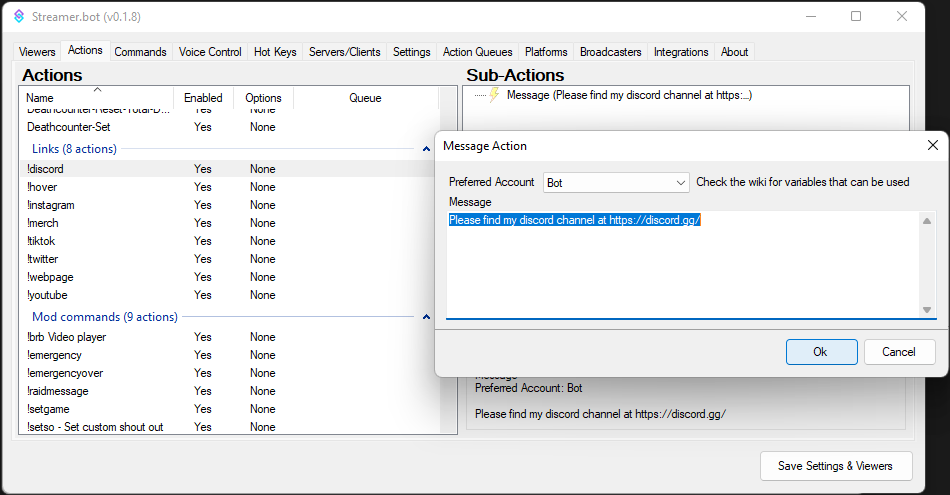
To disable the links you do not use:
- Go to the Commands tab and locate the Links section.
- Right click the command and select Enable to toggle the Enabled
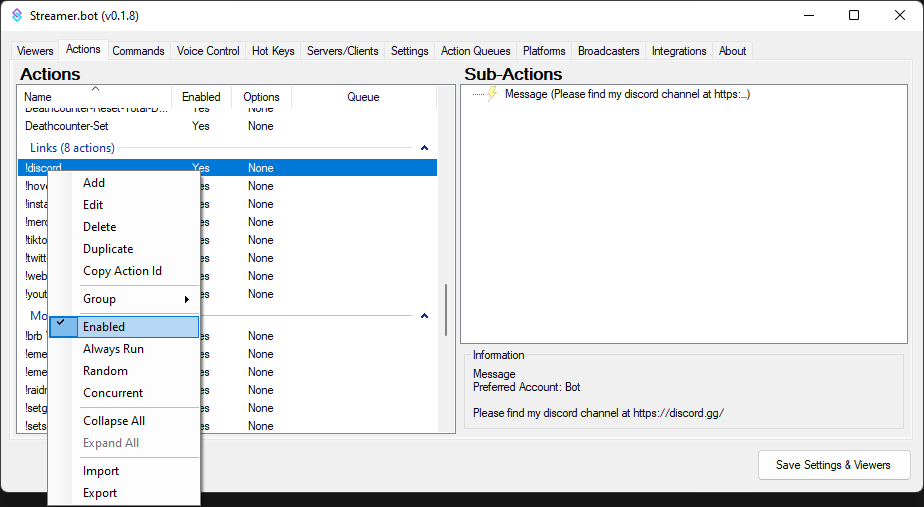
Fix Ouija board - IMPORTANT, not in video
There is one part missing for the ouija board redeem that is required to get it to work. Download
https://vrflad.com/fasttrack/responses.txt to the data folder under your Streamer bot install.