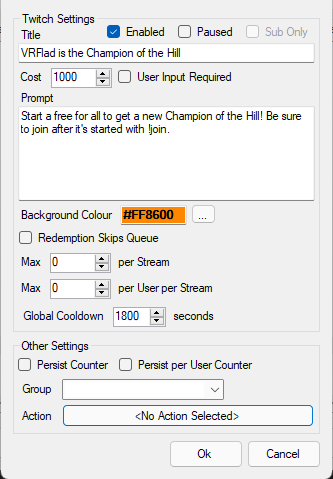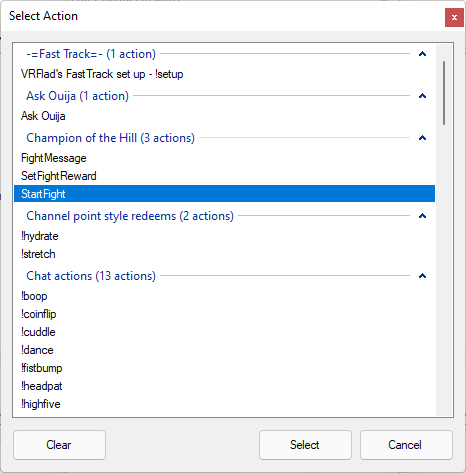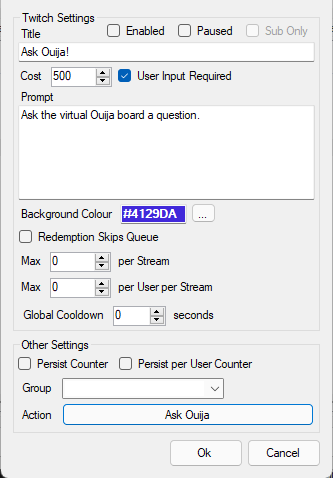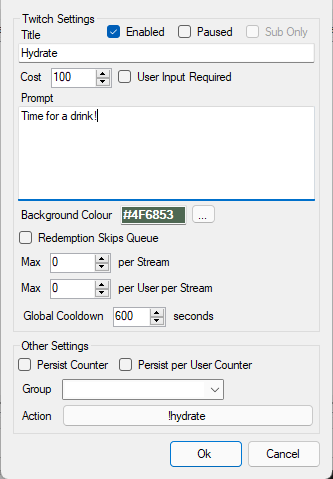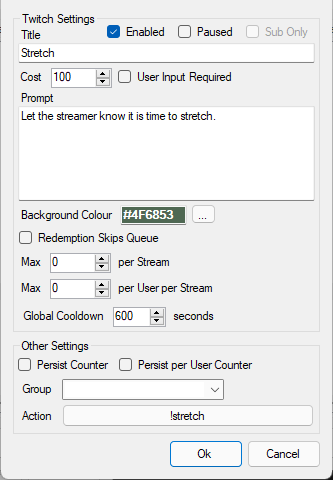VRFlad's Fast Track - Part 9 - Set up Channel points (opt)
If you are an affiliate / partner on Twitch, then you can update the following items to be channel points
redeems.
Note:
https://vrflad.com/channelpoints/ can help with
resizing images easily for channel points.
Champion of the Hill
Go to the Channel Point Rewards tab in Streamer bot (Platforms -> Twitch -> Channel Point Rewards).
Add a channel point redeem by right clicking in the pane and selecting Add.
Set the Title, Cost, and Prompt and Global Cooldown of the Channel Point Redeem.
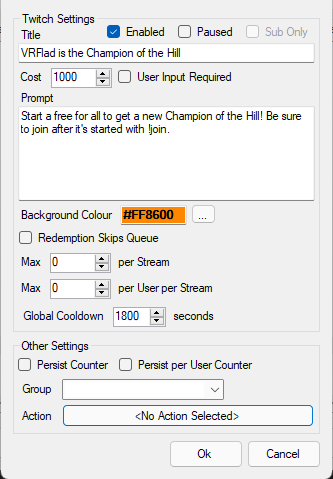
Select the <No Action Selected> button and then select the StartFight Action.
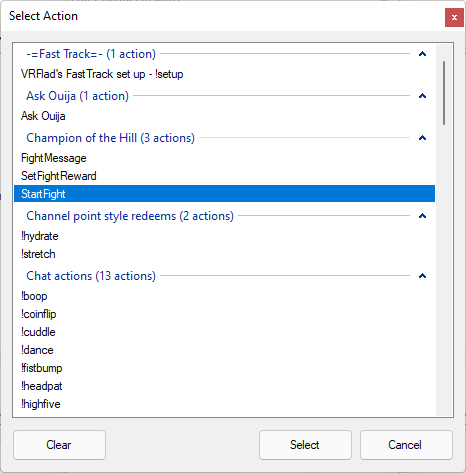
For this redeem, I do not suggest disabling the !championstart command, which is Moderator only.
Ouija Board
Find below the options needed to create the Ouija Board redeem
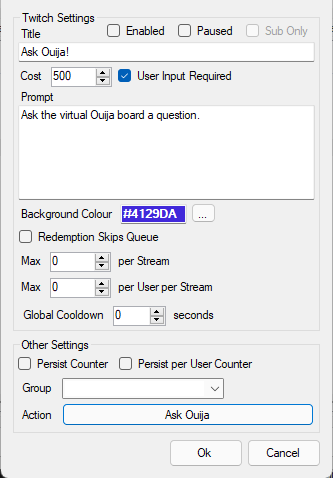
I would recommend to disable the !askouija command after adding the channel point redeeem.
Hydrate
Find below the options needed to create the Hydrate redeem
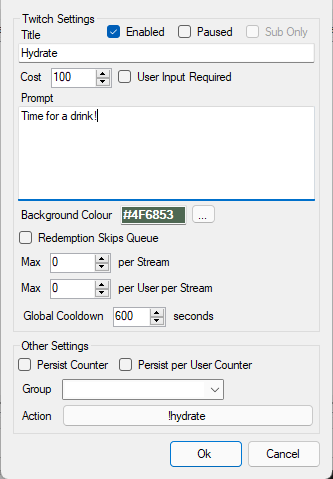
I would recommend to disable the !hydrate command after adding the channel point redeeem.
Stretch
Find below the options needed to create the Stretch redeem
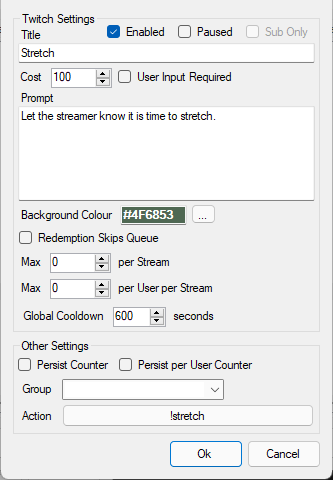
I would recommend to disable the !stretch command after adding the channel point redeeem.