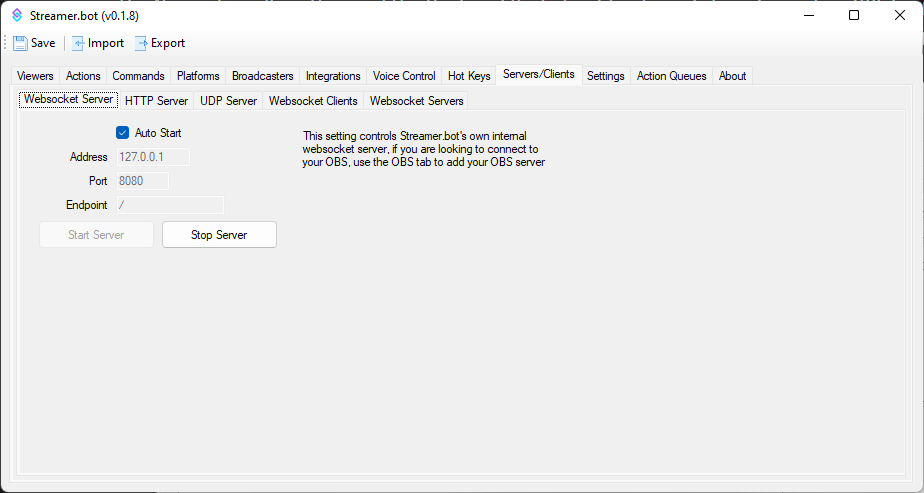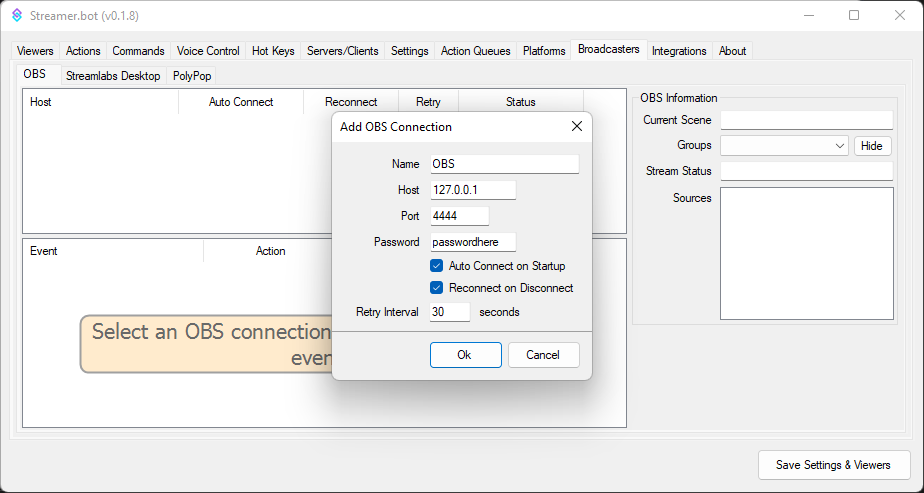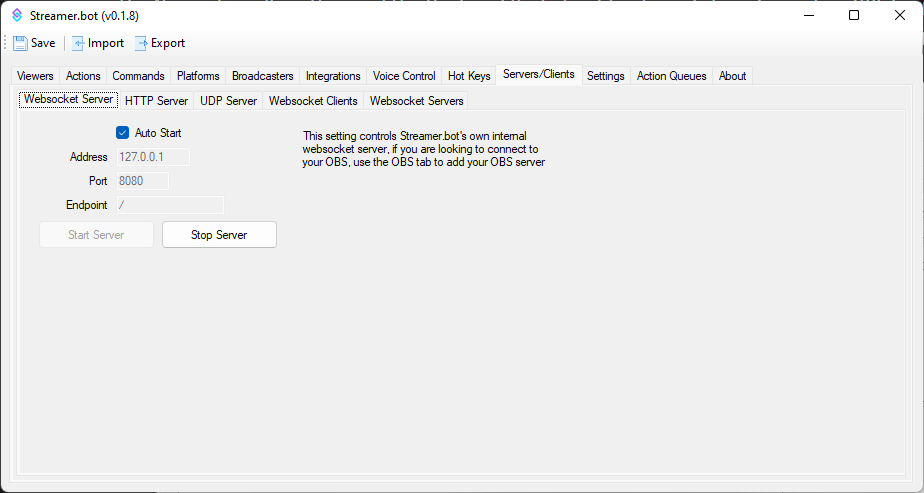VRFlad's Fast Track Upgrade - Part 2 - Connect Streamer bot to OBS
Ensuring you are connected to OBS to enable various redeems.
If you already have this setup, you can skip to
Part 3 - Import Fast Track package.
Connecting Streamer bot to OBS
It is easy to connect Streamer bot to OBS. For this you will need the password you put in during
Part 2 - OBS WebSockets.
In the Broadcasters -> OBS tab, right click on the top pane and select Add.
Please note: Broadcasters has been renamed to Stream Apps
The Name doesn't matter, and the Host and Port should not need changing unless OBS is on a separate machine.
Type in the password as set in Part 2 and select the
Auto Connect on Startup and
Reconnect on Disconnect options.
If you are using OBS 28 or higher, ensure the websocket version is set to v5
Click on OK to apply the settings, then right click on the entry added and select Connect.
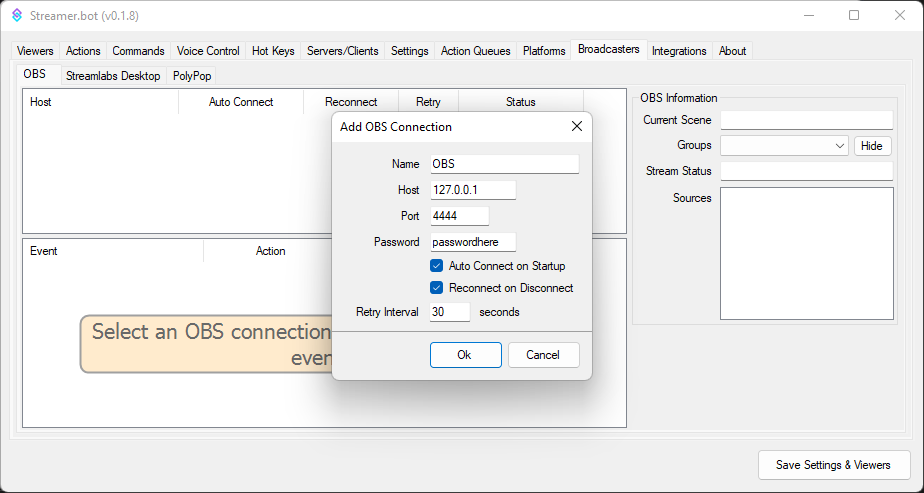
Enabling the Websockets service in Streamer bot - IMPORTANT, not in video
Several of the visual effects rely on this service running, so please ensure this is started.
Check Servers/Clients -> Websocket Server and sure that it is started and set to auto start.